Hello everyone, after a suggestion by one of our new members Kristen KEØBPL and a question by Jack WDØCFH, I finally started on something I had been thinking about for a while. SEKARC is changing over to Google Groups for our email and club communications. The group was getting too large to manage from one email account with SEKARC. We will make the change slowly and over a week or two so everyone has time to get signed up.
Google Groups is much like Yahoo Groups that many of you are familiar with but Google just does it better and it ties nicely to the website which is on Blogger, another Google platform. This enables us to save email and topics for later review and creates a forum type of setting for questions to the group. Another plus it that it puts the entire group at your fingertips for times like Jack was talking about it can be used as a swap shop or looking to buy/sell service for just the club!
The SEKARC email adress will always be active and monitored. All emails sent out for reminders, new post updates and general FYI's will be sent using the Google Groups process. But don't forget I will slowly transition over so there may be some duplicates for a while. If you have issues or questions, please let us know!
There will be some bugs I am sure and here are a couple of hints that I used... I set mine to receive individual emails for each post. You can get one summary email per day with ALL of the days posts but I tried that with Larry's List and I think I missed a lot of info by doing that. I can't imagine that our group would jam up your inbox with tons of emails, especially starting out.
On Monday I will be sending out a google group SEKARC email with the link to sign up to the SEKARC Google Group! It's pretty easy, just a click and your are done! Instructions and hints for set up are listed below.
One option I might suggest after you sign up... go and change your personal settings to include your call sign and in the same area you choose the email type (individual or daily summary). Screenshots below start on the groups web page where you can also post and read messages directly. But just replying and sending emails to the group will post them as well.
After signing up ( you do not need a Google ID to sign up by the way )... go to the group main page Google Groups SEKARC, and in the top right corner you will see this... click the box with the person and little gear...
Then click on the line that says Membership and email settings...
You will then see this box.... under display name you can put what you would but your name and call sign would be good. This would help others identify the sender! And then underneath that is a drop down for email settings where you choose individual or daily summary...
That's pretty mush it. From the Google Groups SEKARC site you can see all of the postings, read them and/or create a new topic! This will greatly enhance our clubs communication lever and after we get around the changing pains I think we will all be glad we did! Let me know if you have any questions or have any issues with the process! When sending a new email to the group via sekarc @ googlegroups.com, the email subject become the TOPIC for that thread...
Keep in mind though..... everyone in the group will be able to read your postings so if you have private emails to send, please use their personal email address to do so.
..



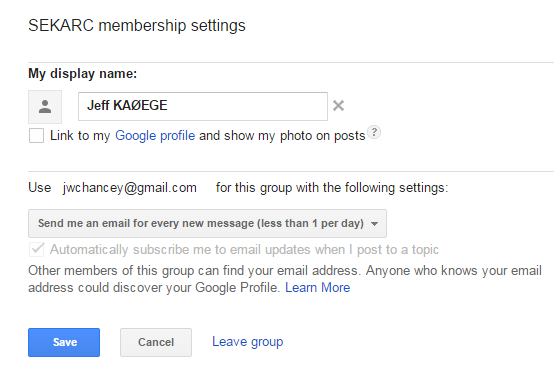
No comments:
Post a Comment
Please post your comments and/or suggestions here !